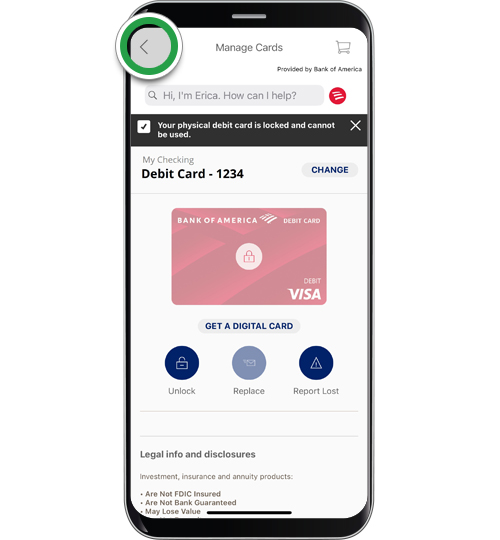card management – mobile banking
Locking and unlocking a debit card
Misplacing a card is more common than it seems. Learn how to lock your debit card to help prevent unauthorized transactions and unlock1 once your card has been found.
Need to lock or unlock your card now? Get started.
Looking to lock your credit card? Click here for instructions.
Screens simulated for illustrative purposes only. Actual experience may differ.
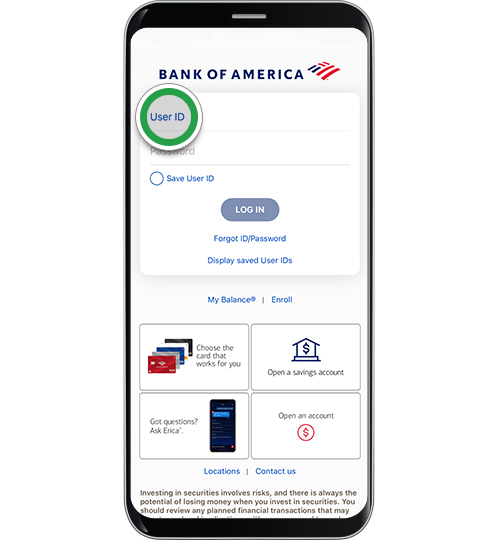
Step 2
Tap the Menu button.
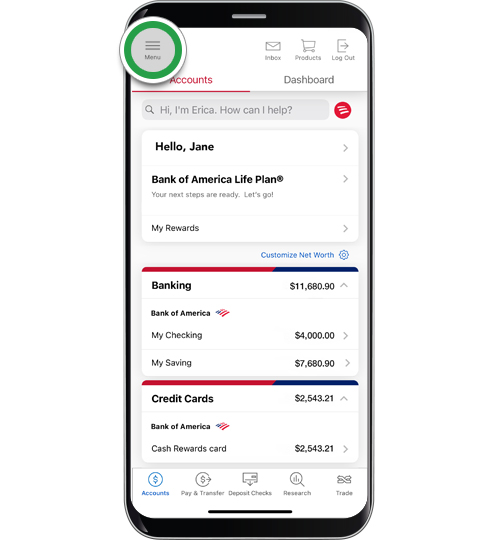
Step 3
Tap Manage Debit/Credit Card.
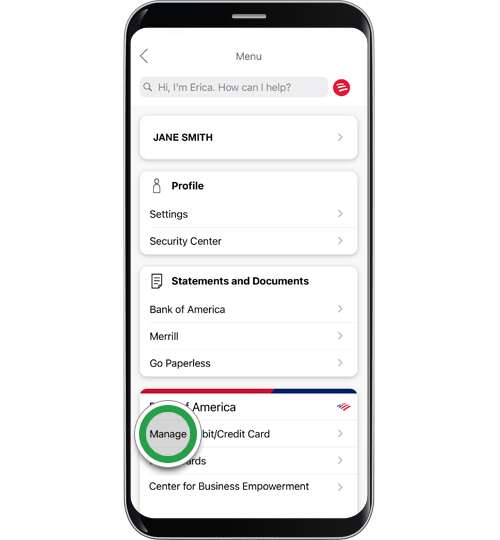
Step 4
Select the debit card you wish to lock by swiping left. Once you have selected the right card, tap Lock.
Note: If you are unable to locate your card, you can order a replacement card on this screen. Tap Replace and follow the prompts.
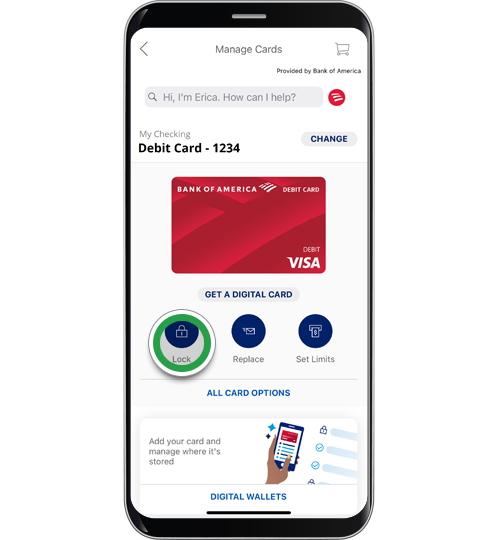
Step 5
Read over the terms and conditions and tap LOCK CARD.
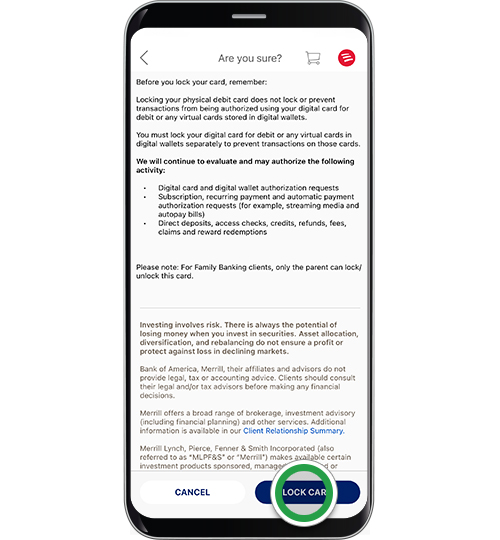
Step 6
To get back to the main menu, tap the Return Arrow. When you’re ready to unlock the card, simply follow the same process and select Unlock.