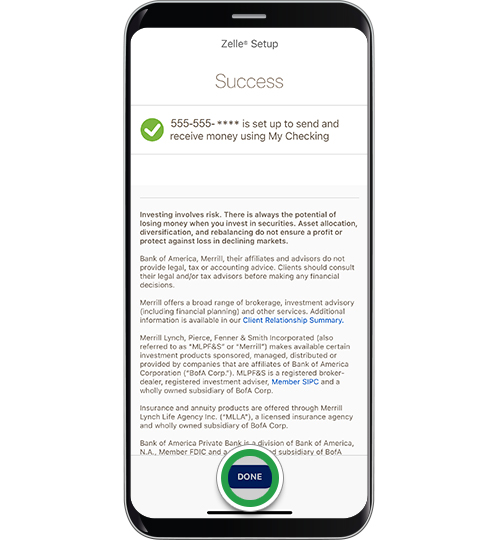payments & transfers – mobile banking
Receive money with Zelle®
Get set up so you’re ready to receive money with Zelle®. All you need to do is enroll your U.S. mobile number or email, and the money will move directly into your Bank of America account. You’ll receive money in minutes1 and also be set up to receive future payments.
Want to set up Zelle® now? Get started.
Screens simulated for illustrative purposes only. Actual experience may differ.
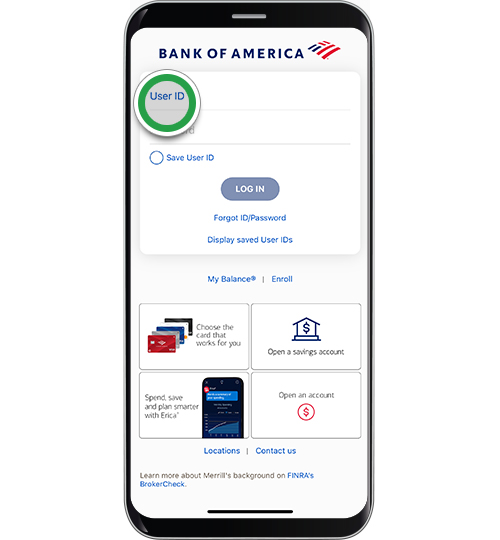
Step 2
Select Pay & Transfer to get started.
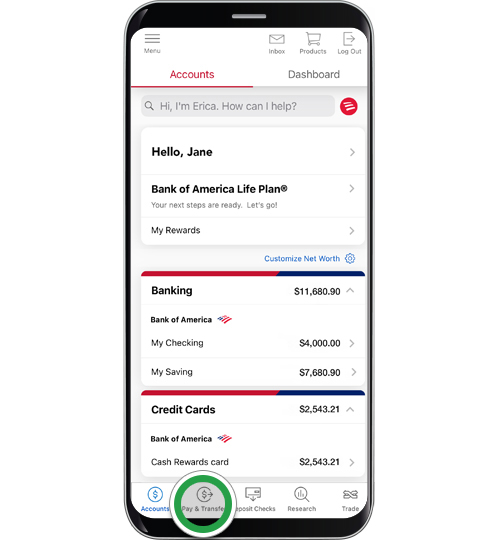
Step 3
Select Zelle®.
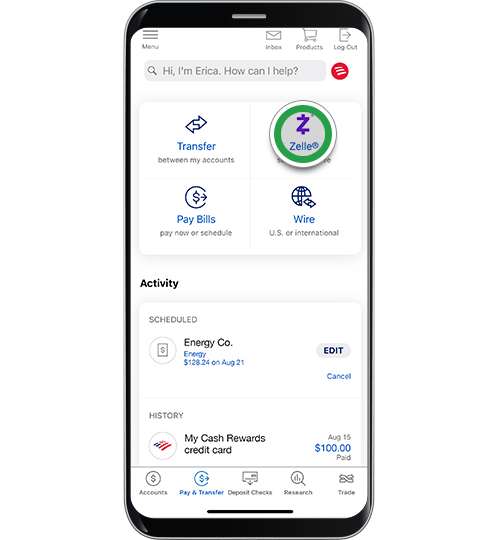
Step 4
Tap Settings.
Note: If you're not already enrolled in Zelle®, you'll see a screen for setup. Tap Set up Zelle® and follow the prompts to get set up.
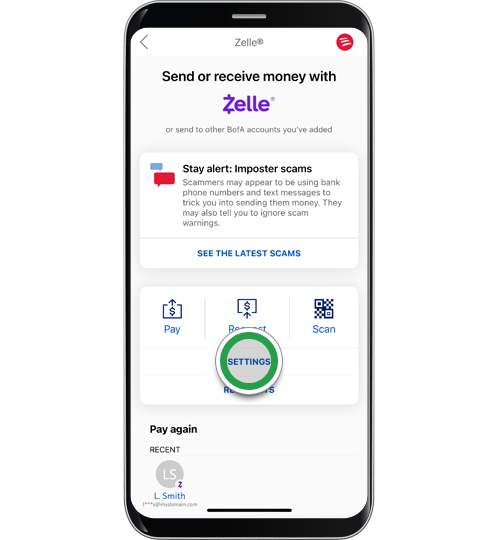
Step 5
Tap Add mobile number or email.
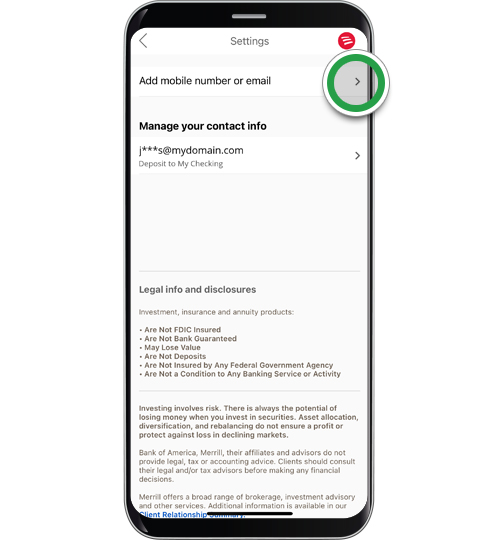
Step 6
Add the email address or U.S. mobile number the sender used to contact you and select the deposit account where you'd like the money to go.
Then read and agree to the disclosures and select I AGREE.
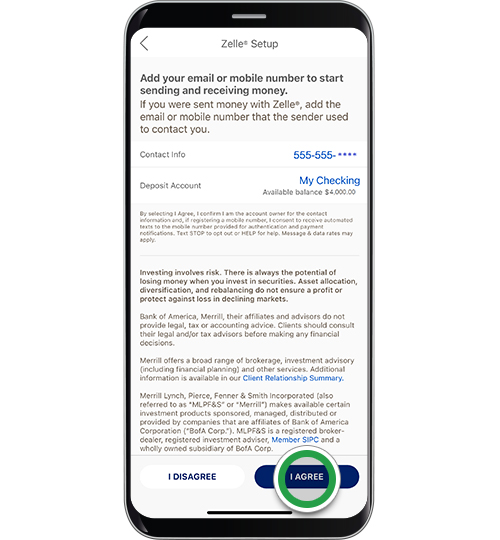
Step 7
You'll receive a one-time authorization code. Enter the code on this screen and tap Continue.
Security tip! We’ll never call you to provide you with (or ask you for) an authorization code by phone or text.
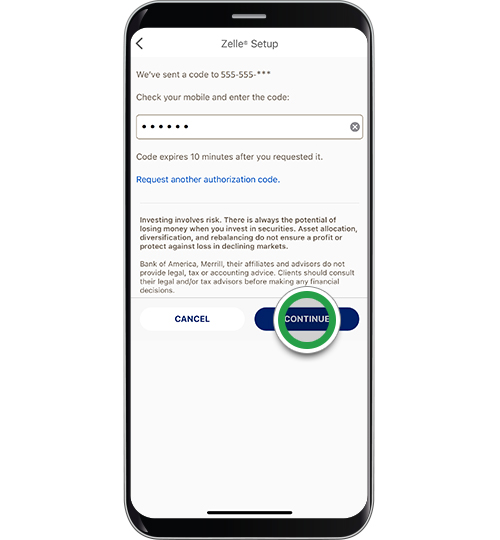
Step 8
You’re all set. When someone sends you money to your registered mobile phone or email address, we’ll move it to your account within minutes.1 Tap Done.