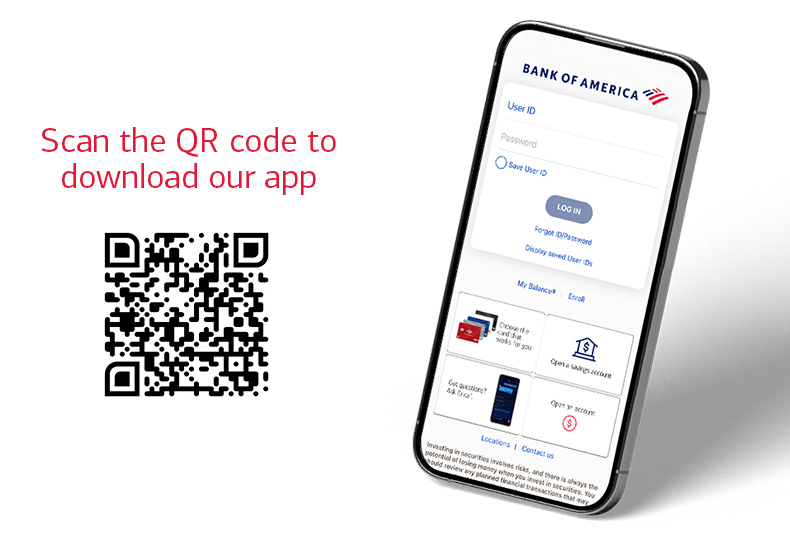Fast and easy with no fees in our app1 or Online Banking. It’s  .
.
Send and receive money with friends and family in minutes2 — money is sent straight between bank accounts. Explore our Zelle® FAQs.
Start using Zelle® Get set up
Why use Zelle®?
Fast and easy
Send and receive money in minutes.2 You just need a U.S. mobile number or email address to enroll.
No fees
No fees to use Zelle® in the Mobile Banking app or Online Banking.
Widely available
Millions use Zelle® — it's in most people's banking apps.
Get started with Zelle®
Open the Mobile app and sign in. Tap Pay & Transfer, then Zelle®. Follow the on-screen instructions to start sending money or get set up to start receiving money.
It’s easy to see your friends and family members who are already using Zelle®, just look for the purple "Z" next to their contact in the Mobile app.
New Zelle® Users
It's easy to get started — all you need is a U.S. mobile number or email address.
- Tap "Pay & Transfer" then "Zelle®".
- Tap "Settings" and follow the instructions.
- Check your text messages or email for a one‑time code.
Zelle® is not available on Bank of America Advantage SafeBalance Banking® for Family Banking accounts.
Send or Receive Money with Zelle®
Need to pay the sitter or your share of a group gift? It's easy in our app — see how to:
Schedule one-time or recurring payments* with Zelle®
Use it for things like:
- Monthly rent
- Paying a babysitter or lawn service
- Sending money to a student
It’s easy, just:
- Tap Pay, enter the amount, and tap the toggle if you want the payment to be recurring.
- Choose the date and the frequency.
- Modify or cancel scheduled payments in Activity.
*In some circumstances, the feature may not be available for certain recipients.
Important information about payment scams
- We will never call and ask you to send money using Zelle® to yourself or anyone.
- We will never contact you via phone or text to ask for a security code.
- We will never reach out to you and ask you to send money or provide a code. If someone unfamiliar to you does this, it's likely a scam.
Treat Zelle® payments like cash — once you send money, you're unlikely to get it back.
Resource Center

Security Center
Learn red flags of trending scams and how you can help to prevent fraud and identity theft.

How-to Guide for Digital Banking
Explore digital features on your time, and at your pace.
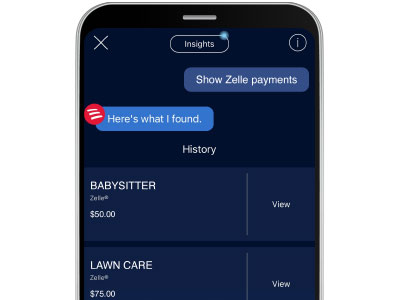
Erica®,3 in the Mobile app
Ask Erica for assistance with Zelle®
- Show me my Zelle® activity
- Send money with Zelle®
- Show me my Zelle® recipients
And much more