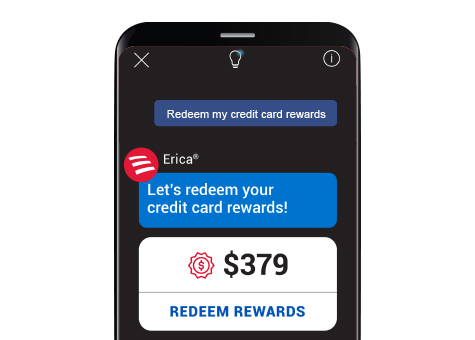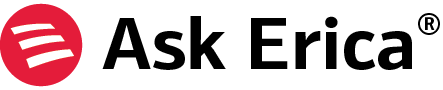MAP7781891-09282026
Manage your credit card account
Get quick access to digital features so you can stay connected to your accounts with just a few clicks — 24/7, from almost anywhere
Don't have a Bank of America credit card — or looking for an additional card account?

Activate your credit card
Get started with your new or replacement card.
More information
Activate card by phone: 800-276-9939

Manage Digital Wallet
Adding your Bank of America credit card to a digital wallet lets you make purchases using your phone.
More information
Phone: Call the number on the back of your card.

Phone: Call the number on the back of your card.

Pay your credit card bill
Schedule payments with just a few taps.
Learn how
Set up alerts2 to get payment due date reminders.
More information
Pay your bill in person: Find a location
Pay by mail: View mailing address
Pay by phone: Call the number on the back of your card.

Phone: Call the number on the back of your card.
Monday to Friday 9 a.m. – 9 p.m. ET

Report a lost or stolen card
Replace and report a lost or stolen card in just a few steps, and you can do it from almost anywhere.
More information
Phone in the U.S.: 800-732-9194
Phone outside the U.S.: 302-738-5719

Transfer a credit card balance
Use your card to pay all or part of the balance on a non-Bank of America card, or get a cash advance.3
More information
Transfer by phone: 800-726-8601
Please have your account numbers and balances ready when you call.

Phone or mail: View phone number or mailing address
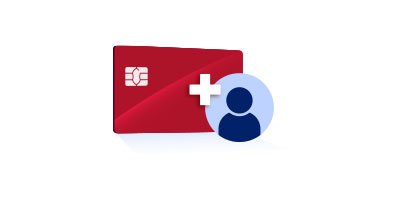
Add an Authorized User
If you'd like to give another trusted person access to your account, you can add them as an authorized user.
More information
Phone: Call the number on the back of your card.

Enroll in Alerts
Choose alerts2 that matter to you, so you can stay connected to your accounts without logging in.
More information

Manage your credit card PIN
Use your PIN at ATMs to access your account.
More information
Phone: Call the number on the back of your card.

Phone: Call the number on the back of your card.
Resource Center
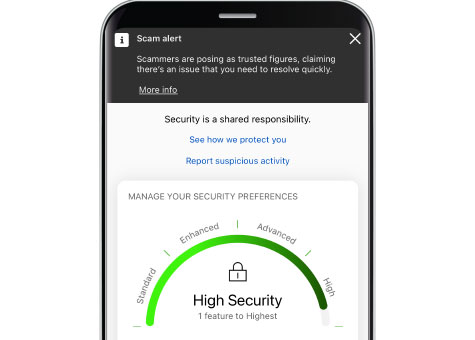
Security Center
Learn red flags of trending scams and how you can help to prevent fraud and identity theft.

Financial Wellness Tools
Build your financial foundation with personalized support, easy to use digital tools and solutions.

The quickest way to activate your personal credit card is with your Online Banking ID and password. To activate your credit card, please visit our card activation webpage using this link. You may also call the activation phone number listed on the letter received with your credit card.
You can pay your credit card in Mobile or Online Banking, at a financial center or ATM, by phone, or by mail. Select “More Information” in the “pay your credit card bill” tile for additional details.
A balance transfer lets you move a balance from a personal non-Bank of America credit card or loan to your eligible Bank of America credit card. Transferring balances with a higher annual percentage rate (APR) to a card with a lower APR can save you money on the interest you’ll pay. Balance transfers can also simplify bills by consolidating several balances with different creditors onto one card with one payment.
Requests to transfer a balance from a non-Bank of America credit card or loan can be made using Mobile or Online Banking, by phone, or in a Financial Center. Select “More Information” in the “Transfer a credit card balance” tile for additional details.
To request that an authorized user be added to your personal credit card, log in to Online Banking, select your credit card account, then select the Add an additional cardholder as an Authorized User link on the Information & Services tab.
You are currently unable to add authorized users via the Mobile Banking app.
You can lock/unlock your physical credit card account through Mobile or Online Banking. Please make sure your contact information is up to date before using this feature. We’ll use it for authentication to unlock your card and to inform you of any transaction attempts.
To lock/unlock from the mobile app:
- Log in to the Mobile app and tap Menu
- Select Manage Debit/Credit Card
- Tap Lock/Unlock below the credit card
To lock/unlock from a computer:
- Log in to Online Banking
- Hover over Profile & Settings and select Manage Card Settings.
- Locate Lock your card and toggle On/Off. Confirm the pop-up message.
To lock/unlock your credit card stored in digital wallets*:
- Log in to the Mobile app and tap Menu
- Tap Manage Debit/Credit Card
- If the credit card you want to manage isn’t the one on the screen, tap Change and select the correct one
- Tap Digital Wallets, find the wallet under Active Wallets and tap Manage
• iOS: Slide the card image to the left
• Android: Tap the bar on the right side of the card
*Please note that this is not a complete list of digital wallets in which your Debit/Credit Card may be stored. If your card is stored within digital wallets that are not listed within Digital Wallets, you will need to either remove your card from those wallets or if permitted, lock it directly with the wallet provider. Otherwise, transactions made using that card within those wallets may continue.
Digital Wallets contain digital versions of your credit cards that have a unique card number that is stored in wallet apps on your mobile device. Examples of digital wallets include, but are not limited to, Apple Pay®, Samsung Pay®, and Google Pay™.
You can dispute a charge through Mobile or Online Banking, by phone, or by mail. Select “More Information” in the “dispute a credit card charge” tile for details on how to submit by phone or mail.