Customize alerts1 so you can stay connected to your accounts
Get important account activity on the go, without logging in.
Enroll in Alerts | Explore our Alerts FAQs
Need the Mobile app?2 Get started
Alerts help you stay in control of your finances
Resource Center
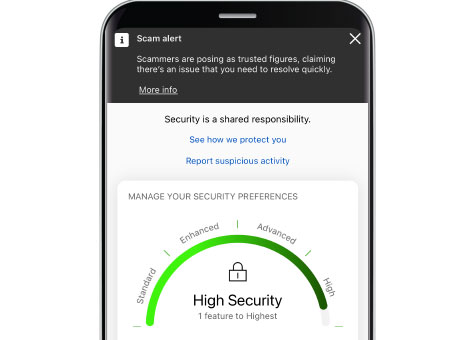
Security Center
Learn red flags of trending scams and how you can help to prevent fraud and identity theft.

Financial Wellness Tools
Build your financial foundation with personalized support, easy to use digital tools and solutions.
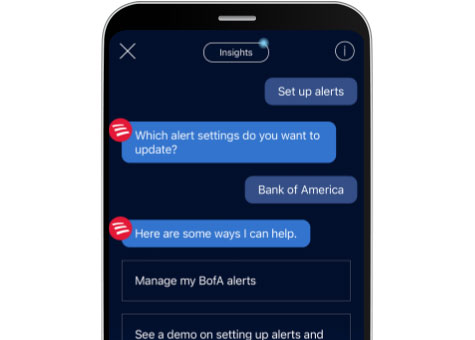
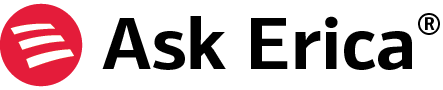
in the Mobile app
Tap, talk or type:
- Set up security alerts
- Manage account alerts
- View alert history

Enrolling in Alerts helps you manage and monitor your accounts. You can select your delivery preference(s) to receive alerts by email, SMS text, or mobile notification, and you can customize your alerts to ensure you receive the information that matters to you. Setting up and receiving alerts helps you:
- Help protect your accounts: Security alerts are automatically sent when there is unusual activity on your account, or when certain changes are made to personal accounts (such as a change of address or a request for new checks). These alerts will help you quickly notice any unauthorized or irregular activity on your account.
- Manage spending & budgeting: Alerts like available balance, direct deposits and debit card transactions help you track spending.
- Save money and help protect your credit score: Credit card payment due date and payment posted alerts help avoid fees and help protect your credit score when payments are made on time.
Helpful tip! It's important that your email address and mobile phone number are up to date on your account profile, so we can notify you quickly about unusual activity and ensure your email and text alerts are sent to your correct contact information.
Setting up alerts is easy! Follow along with our step by step page to learn how to Set Alerts, or Log in to enroll in and manage alerts.
Need to enroll in Mobile or Online Banking? Learn how:
Bank of America offers you a wide variety of alert options that deliver important information such as your available balance, when a direct deposit is posted, when a debit card payment over a certain dollar amount occurs and much more.
Follow along with our step by step page to learn how to Set Alerts, or Log in to enroll in and manage alerts.
Yes, you can set up alerts to know when a direct deposit has been credited to your account.
In the Mobile app: Log in > tap the mailbox at the top of your account overview screen > tap Alerts > tap Manage Alert setting > select Account Activity > select the account you want to set alerts for > tap Direct Deposit credited to your account > tap the toggle to turn on the alert > select your delivery preference > tap Save.
In Online Banking: Hover over Profile & Settings at the top of the page > Click Alert Settings > click on the account you want to set alerts for > click Direct deposit credited to your account > click the toggle to turn on the alert > select your delivery preference > click Save.
Yes, you can set up an alert that notifies you via email, text message or mobile notification that a credit card payment is due, that a charge has been made, that your credit card balance is within a specified amount of your credit limit and much more. To set up alerts, log in to Online Banking or the Mobile Banking app.
Bank of America does not charge customers to receive alerts; however you may be charged by your mobile carrier for text messages sent to your device. Check with your service provider regarding any fees they may charge before signing up for text message alerts.
You no longer need to let us know when you travel. We monitor your accounts and will send automatic alerts if we detect suspicious activity. Should you need us while traveling, call the number on the back of your card anytime.
Helpful tip! It's important that your email address and mobile phone number are up to date on your account profile, so we can notify you quickly about unusual activity.
MAP8461038-04032027